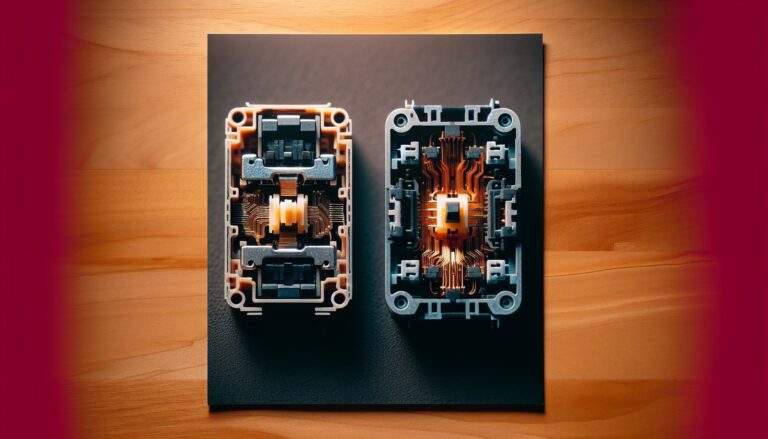
Difference Between Linear and Tactile Switches lies in their feedback mechanisms. Linear switches provide a smooth, uninterrupted keystroke with no tactile bump, while tactile switches feature a noticeable bump at the actuation point, enhancing typing accuracy and user experience.
Understanding the Basics of Switch Types
When exploring the difference between linear and tactile switches, it’s essential to understand the fundamental characteristics of each switch type. Linear switches provide a smooth keypress experience, allowing for uninterrupted motion without any tactile feedback or audio click. This makes them a preferred choice for gamers who require quick and precise responses without distractions. On the other hand, tactile switches are designed to offer a noticeable bump when the switch is actuated, giving the user physical feedback. This feature can enhance typing accuracy, making tactile switches ideal for writers or programmers who thrive on that satisfying tactile response during long typing sessions.
Here’s a comparison table that highlights key aspects of the two switch types:
| Feature | Linear Switches | Tactile Switches |
|---|---|---|
| Keypress Feel | Smooth | Bump Feedback |
| Noise Level | Quiet | Noisy |
| Use Case | Gaming | Typing |
| Travel Distance | Consistent | Variable |
In choosing between these two options, it ultimately boils down to personal preference and specific usage needs. Understanding the difference between linear and tactile switches can significantly impact your overall typing or gaming experience, guiding you to find the perfect fit for your mechanical keyboard. Whether you enjoy the quiet elegance of linear switches or the responsive feedback from tactile variants, both switch types bring unique benefits that cater to different users.
The Anatomy of Linear Switches
The inner workings of linear switches reveal a straightforward yet effective design that contributes to their unique feel and performance. Unlike tactile switches, which feature a noticeable bump to signal actuation, linear switches provide a smooth keystroke from top to bottom. This characteristic is primarily due to their lack of tactile feedback, making them a favorite for gamers and typists who prefer uninterrupted key travel. The main components of linear switches include:
- Stem: The moving part that descends and ascends within the switch housing.
- Spring: A coiled mechanism that provides resistance and returns the stem to its original position.
- Housing: The outer structure that holds the components in place.
This simplicity contributes to the overall user experience, emphasizing speed and accuracy, particularly noted in the context of competitive gaming. When discussing the difference between linear and tactile switches, it’s essential to highlight that linear switches typically have a shorter actuation distance, which further aids in quick responses. Users often report that their keystrokes feel ”smoother” with linear switches, enhancing their typing rhythm. The following table summarizes key attributes of both switch types:
| Feature | Linear Switches | Tactile Switches |
|---|---|---|
| Actuation Feedback | Smooth, no bump | Notable bump at actuation |
| Noise Level | Quieter | Slightly louder |
| Typing Preference | Gaming, fast typing | General typing, tactile feedback lovers |
Understanding the difference between linear and tactile switches can significantly influence your keyboard choice. Linear switches, with their unchanging pressure requirement, allow for a more streamlined typing experience, often preferred by those using keyboards for prolonged gaming sessions. Their constant resistance can lead to fewer mistakes, contrasting sharply with tactile switches that provide a more pronounced sensation during use, reminding users of their engagements with each keypress.
The Anatomy of Tactile Switches
The design of tactile switches is a fascinating blend of engineering precision and user interaction. Unlike their linear counterparts, tactile switches feature a distinct actuation point, providing a noticeable feedback when pressed. This tactile sensation is generated through a mechanism within the switch that creates a bump during the keystroke, thereby allowing users to feel when the key is activated. Some key components of tactile switches include:
- Actuator: The part that triggers the switch mechanism.
- Spring: Provides resistance and returns the key to its original position.
- Housing: Encases the internal parts, offering durability and stability.
- Contact Points: Where the electrical connection is made when the switch is pressed.
When comparing tactile switches to linear switches, one of the most significant differences lies in the audible and physical feedback they offer. While linear switches provide a smooth and uninterrupted keystroke, tactile switches are designed to enhance typing experience with their deliberate bump. This experience can significantly impact user preference, especially in environments where typing accuracy is paramount. To illustrate the Difference Between Linear and Tactile Switches, consider the following table:
| Feature | Tactile Switches | Linear Switches |
|---|---|---|
| Feedback | Physical bump and audible click | Smooth, quiet stroke |
| Actuation Force | Varies, often medium force | Consistent across all strokes |
| Usage | Ideal for typing | Best for gaming |
Ultimately, understanding the Difference Between Linear and Tactile Switches involves recognizing how these unique characteristics shape user experience. Tactile switches cater to those who appreciate feedback and engagement during their keystrokes, while linear switches cater to users who value speed and fluidity. The choice between the two can define how a user interacts with their keyboard and the overall effectiveness of their typing task.
Key Differences in Actuation Force
The difference between linear and tactile switches is most prominently highlighted in their actuation force, which refers to the amount of pressure required to register a keystroke. Linear switches are known for their smooth and consistent feel throughout the keypress, requiring a steady amount of force from top to bottom. This leads to a more fluid typing experience, especially favored by gamers and typists who appreciate rapid key presses without tactile feedback. In general, linear switches have varied weights that typically range from light (40g) to heavy (80g), offering users a customizable feel depending on their preferences.
On the other hand, tactile switches employ a noticeable bump in their key travel, signaling the actuation point. This initial tactile feedback requires a different kind of actuation force, as users need to overcome this bump to register a keystroke. Such a mechanism makes tactile switches popular among typists who appreciate the satisfying feedback that helps reduce typing errors. The actuation forces for tactile switches also vary, commonly ranging from 45g to 65g. These subtle differences in actuation forces contribute significantly to the overall typing experience, which plays a key role in understanding the difference between linear and tactile switches.
| Type of Switch | Actuation Force | Sound Level | Best Use Cases |
|---|---|---|---|
| Linear Switch | 40g - 80g | Quiet | Gaming, Fast Typing |
| Tactile Switch | 45g – 65g | Moderate | Office, Typing Enthusiasts |
Sound and Feedback: The Auditory Experience
The auditory experience of mechanical keyboard switches plays a significant role in how users perceive their typing environment. When discussing the difference between linear and tactile switches, sound is one of the key factors that can influence a typist’s choice. Linear switches produce a smooth, uninterrupted keystroke with minimal auditory feedback, making them ideal for users who prefer a quieter workspace. In contrast, tactile switches emit a pronounced sound at the point of actuation, providing clear auditory feedback that signals when a key has been successfully pressed. This distinction can be crucial for typists who rely on audio cues for a satisfying typing experience.
Moreover, the sound produced by these switches can also impact the overall enjoyment and focus of the user. Those who opt for tactile switches often enjoy the rewarding click and clack of each keystroke, which can be motivational during long typing sessions. Conversely, linear switch enthusiasts may prioritize a serene atmosphere, especially in shared spaces. It’s essential to weigh the difference between linear and tactile switches not just in terms of their physical characteristics, but also through the lens of sound and feedback to find the perfect match for your typing needs. Here’s a brief comparison:
| Switch Type | Sound Profile | Feedback |
|---|---|---|
| Linear | Minimal sound | No tactile bump |
| Tactile | Pronounced click | Tactile feedback present |
Typing Feel and Finger Fatigue
The sensation of typing varies greatly between linear and tactile switches, significantly influencing the overall typing experience. Users often find that linear switches provide a smooth and uninterrupted keystroke when pressed, which can be great for rapid typing and gaming. However, this design may lead to a degree of finger fatigue over extended use as the lack of tactile feedback can sometimes cause users to type with less precision or awareness of each key press. In contrast, tactile switches deliver a noticeable bump at the actuation point, allowing typists to feel when a key has registered. This feedback can help prevent excessive finger strain as users receive tactile confirmations that contribute to more comfortable and accurate typing sessions.
When discussing the Difference Between Linear and Tactile Switches, it’s essential to consider how these switches affect typing speed and ergonomics. While linear switches may facilitate quicker keystrokes, their design often leads to a more constant pressure on the fingers, potentially resulting in fatigue, especially in long typing sessions. Conversely, tactile switches may slow down fast typists slightly, but for many, the physical feedback they provide leads to less overall strain. Each switch type offers distinct advantages and disadvantages, thus recognizing these differences allows users to select the best option for their typing habits and preferences.
Application Suitability: Gaming Versus Typing
When it comes to selecting the right switch for your keyboard, your primary usage—whether gaming or typing—plays a crucial role. Gaming enthusiasts often favor linear switches for their smooth keypresses, which allow for rapid actuation without the interruption of tactile feedback. This seamless transition not only enhances speed but also minimizes fatigue during marathon sessions of gameplay. On the other hand, tactile switches provide a distinct bump that can help typists achieve higher accuracy when inputting long texts or coding, as it gives a clear indication of actuation. Hence, understanding the Difference Between Linear and Tactile Switches is vital in choosing a switch that complements your gaming style or typing preferences.
Furthermore, the switch feel can significantly affect your overall experience. Many gamers benefit from the minimal resistance of linear switches, which allows for quick double-taps and rapid key presses essential in competitive environments. Conversely, typing professionals may find the increased feedback from tactile switches ideal for reducing errors during extended writing sessions. Here’s a quick comparison to illustrate the differences:
| Feature | Linear Switches | Tactile Switches |
|---|---|---|
| Feel | Smooth, no feedback | Bump at actuation |
| Best For | Gaming | Typing |
| Noise Level | Quieter | Moderate |
Ultimately, your choice should reflect whether you prioritize speed and smoothness or tactile feedback and accuracy. The Difference Between Linear and Tactile Switches is not just a matter of preference but also key to enhancing your productivity and enjoyment, no matter your chosen activity.
Customizability and Personalization Options
Customization and personalization play a pivotal role in enhancing your typing experience, allowing you to find the perfect balance for your needs. When exploring the difference between linear and tactile switches, one of the key aspects to consider is how these switches can be tailored to suit individual preferences. Linear switches excel in their smooth, uninterrupted travel, which makes them ideal for users who prefer clean and effortless keystrokes. In contrast, tactile switches provide distinct feedback upon actuation, appealing to those who enjoy a more pronounced response when typing. Each category offers a variety of options, from keycap designs to switch colors, ensuring every user can create a setup that resonates with their artistic vision.
Your keyboard doesn’t just serve as a tool; it becomes an extension of your personality. Here are some customization options that highlight the difference between linear and tactile switches:
- Keycap Materials: Choose from ABS, PBT, or even artisan keycaps to reflect your style.
- Switch Lubing: Enhance the smoothness of linear switches or alter the acoustic profile of tactile switches.
- Backlighting Options: Customize RGB lighting settings to match your keyboard aesthetic or mood.
Additionally, users can take it a step further by mixing and matching switches within their keyboard, designing a layout that caters to different uses—whether gaming, typing, or coding. This flexibility showcases the nuanced difference between linear and tactile switches, presenting an opportunity to optimize each typing experience. At the end of the day, your keyboard should match who you are, making the potential for personalization truly endless.
Durability and Longevity of Switches
When examining the difference between linear and tactile switches, one important factor to consider is their durability and longevity. Switches are often rated for a specific number of keystrokes, ranging widely based on the design and mechanism used. Linear switches typically offer a smoother action without any tactile feedback, which can result in less wear over time as there’s minimal friction involved during key presses. Conversely, tactile switches provide that distinct bump with each activation, which might engage users more physically, but this added friction can sometimes lead to a shorter lifespan if not manufactured with high-quality materials.
In terms of lifespan, both switch types can be engineered to endure substantial use, yet the material and construction quality play crucial roles. Key aspects influencing durability include:
- Material quality: Higher quality plastics and metals can significantly enhance the longevity of both linear and tactile switches.
- Manufacturing precision: A switch that’s well-constructed will resist failure far better than one with sloppy tolerances.
- Usage patterns: How frequently and aggressively a switch is used can also determine its lifespan, making it essential to choose based on personal usage style.
Moreover, many gaming enthusiasts and typists may have a preference for one switch type over the other, based not just on tactile feedback but also on the perceived endurance. When considering the difference between linear and tactile switches, potential buyers should weigh the balance of preferred feel against the expected lifespan to find the best fit for their specific needs. Understanding these factors allows users to make an informed decision on which switch will not only enhance their typing experience but also withstand the test of time.
Price and Value Considerations
When exploring the Difference Between Linear and Tactile Switches, potential buyers must carefully weigh the price against the value provided by each switch type. Linear switches often come at a lower price point, appealing to budget-conscious consumers seeking smooth keystrokes without the added feedback of tactile options. However, it’s essential to consider that investing a little more in tactile switches can lead to enhanced typing experience and productivity, especially for heavy users or gamers who value precision and response in their devices. When evaluating switches, keep in mind the following factors:
- Quality of Materials: Higher-quality switches tend to be more reliable and durable.
- Typing Experience: Tactile switches may offer greater satisfaction and ergonomics.
- Brand Reputation: Established brands often maintain better quality control.
Additionally, it’s helpful to examine the long-term costs associated with each type of switch. While linear switches may save you money upfront, they might require replacement more frequently due to less resistance against wear and tear. In contrast, tactile switches, while initially more expensive, often justify their price through longevity and performance. A direct comparison table might illuminate these aspects for consumers:
| Type of Switch | Average Price | Average Lifespan | Typing Feedback |
|---|---|---|---|
| Linear | $0.50 - $1.00 | 50 million keystrokes | None |
| Tactile | $1.00 – $2.00 | 70 million keystrokes | Noticeable bump |
understanding the Difference Between Linear and Tactile Switches regarding their price and perceived value can significantly impact your purchasing decision. Prioritizing personal needs and preferences can help to ensure you make a choice that not only fits your budget but also enhances your overall typing experience.
User Preferences: Finding the Perfect Match
When it comes to selecting mechanical switches for your keyboard, the Difference Between Linear and Tactile Switches can significantly influence your typing experience. Linear switches are smooth and consistent throughout the key press, providing a silent and uninterrupted journey from top to bottom. This feature makes them particularly popular among gamers and those who prefer rapid key presses without any feedback. On the other hand, tactile switches offer a noticeable bump at the actuation point, giving users a satisfying tactile response that can enhance typing accuracy and provide sensory feedback. Each type caters to various preferences, highlighting the personal nature of keyboard use.
To help you determine which switch aligns with your style, consider the following factors:
- Typing Feel: Do you prefer a smooth and quiet experience or a tactile bump to signal actuation?
- Sound Level: Is noise an issue for you, or are you okay with a clicky sound for feedback?
- Gaming vs. Typing: Are you gaming more, where speed is critical, or do you do more typing, where feedback can improve accuracy?
The Difference Between Linear and Tactile Switches also manifests in their travel distance and actuation force. Here’s a quick comparison in table format:
| Switch Type | Actuation | Travel Distance | Feedback |
|---|---|---|---|
| Linear | Smooth | 2.0 mm | None |
| Tactile | Bump at actuation | 1.5 mm | Noticeable Feedback |
Final Thoughts on Choosing Between Linear and Tactile Switches
When considering the Difference Between Linear and Tactile Switches, it’s essential to recognize that your choice largely depends on your personal preferences and usage scenarios. Linear switches provide a smooth typing experience without any tactile feedback, making them ideal for speed typists and gamers who prefer rapid key presses without distraction. In contrast, tactile switches offer a noticeable bump at the actuation point, which can enhance typing confidence and provide satisfying feedback, appealing to typists who enjoy a more connected experience with each keystroke. Each switch type has its own unique characteristics that can greatly influence your overall enjoyment and productivity.
Ultimately, the decision boils down to how you intend to use your keyboard. Here are some considerations to keep in mind:
- Performance: If you’re a gamer, the linear switch may offer quicker actuation times that help you achieve high responsiveness.
- Typing Experience: For those who engage in long typing sessions, tactile switches can reduce the likelihood of bottoming out on keystrokes, providing comfort.
- Noisiness: Both switches have their sound profiles; linear switches tend to be quieter than their tactile counterparts, which you might prefer in shared spaces.
understanding the Difference Between Linear and Tactile Switches will help you make an informed decision that suits your specific needs. It’s always a good idea to try both switch types if you have the opportunity, as personal experience can often guide you better than specifications alone.
Frequently Asked Questions
Q&A: The Difference Between Linear and Tactile Switches
Q1: What are the basic types of mechanical switches available?
A1: Mechanical switches primarily come in three types: linear, tactile, and clicky. Each type offers a distinct feel and sound, catering to various user preferences, especially in keyboard design. Among them, linear and tactile switches are particularly popular for their unique characteristics.
Q2: Can you explain what linear switches are?
A2: Certainly! Linear switches are known for their smooth keystroke without any tactile feedback. This means that when you press a key, it goes down and returns up without any bumps or clicks to signal actuation. This creates a clean, uninterrupted experience, which many users appreciate for a fluid typing motion—ideal for gaming and long typing sessions.
Q3: What distinguishes tactile switches from linear switches?
A3: Tactile switches feature a noticeable bump in their travel path at the actuation point. This means that when you press a key, you’ll feel a distinct tactile response before hitting the bottom. This feedback can help typists with accuracy, as it provides a physical indication that the keystroke has been registered, making tactile switches a favorite among writers and programmers.
Q4: How do the sounds differ between these two types?
A4: The sound profile of linear switches is typically quieter since they lack the audible click associated with tactile and clicky switches. Tactile switches create a subtle, yet satisfying sound when you press down to the bump, but they are still quieter than clicky switches, making them a good middle ground for office environments or shared spaces.
Q5: Are there specific contexts where one type might be preferred over the other?
A5: Yes, indeed! Gamers often gravitate towards linear switches for quicker key presses and smoother repetitive actions, while those who do a lot of typing may prefer tactile switches for their feedback, which can enhance typing speed and accuracy. Your choice may also depend on personal preference for sound and feel—some individuals find tactile feedback more satisfying, whereas others appreciate the fluidity of linear switches.
Q6: What about actuation force? Do linear and tactile switches differ?
A6: True to their design, actuation force can vary widely across both linear and tactile switches, depending on the brand and model. Generally, tactile switches may require a slightly higher actuation force to overcome the bump, while linear switches allow for a consistent downward force throughout. However, it’s essential to test individual switches to see which feels best for you.
Q7: Can I mix linear and tactile switches on the same keyboard?
A7: Absolutely! Many users opt for a combination of linear and tactile switches to create a personalized typing experience. For instance, one might use linear switches for the gaming keys and tactile switches for the typing areas, aligning performance with individual preferences.
Q8: Are there any downsides to each type of switch?
A8: Like all choices, both linear and tactile switches have their pros and cons. Linear switches may lack feedback, which some users miss, making it easy to press keys too lightly. On the other hand, tactile switches, while providing feedback, might be seen as less smooth during gaming or rapid typing due to the bump, which can interrupt the flow.
Q9: How can I decide which switch type is better for me?
A9: It’s all about personal preference! If possible, try out different switches in a store or through a friend’s keyboard. Pay attention to how each type feels during typing or gaming—do you prefer a smooth ride without interruption, or do you enjoy the reassuring bump of tactile feedback? Once you understand your preferences, you can choose a switch type that enhances your unique experience.
In Conclusion
understanding the difference between linear and tactile switches is crucial for making an informed choice for your keyboard. Each switch offers unique characteristics that cater to different preferences. By recognizing the difference between linear and tactile switches, you can enhance your typing experience to suit your needs.