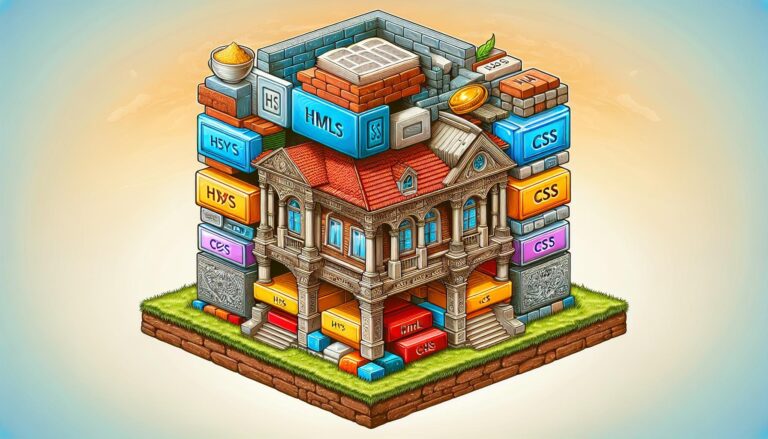
Difference Between HTML and CSS is essential for anyone delving into web development. While HTML structures the content of a webpage, CSS enhances its visual presentation. Understanding these distinctions is vital for creating a well-designed, functional online experience.
Understanding the Foundations of Web Development
When discussing the Difference Between Html and Css, it’s essential to recognize the unique roles each technology plays in web development. HTML, or HyperText Markup Language, is the backbone of any webpage. It structures the content and provides the necessary elements for creating headers, paragraphs, links, and images. CSS, or Cascading Style Sheets, complements HTML by adding visual presentation to the content. While HTML sets the foundation — much like the frame of a house — CSS is responsible for the aesthetic appeal, influencing how colors, fonts, and layouts appear to users.
Understanding the Difference Between Html and Css helps web developers effectively design and maintain their websites. Here are some crucial distinctions that highlight their individual significance:
- Functionality: HTML defines the structure; CSS defines the style.
- Interaction: HTML is non-interactive; CSS enhances user experience through design mechanics.
Below is a simple comparison table to encapsulate the fundamental Difference Between Html and Css:
| Attribute | HTML | CSS |
|---|---|---|
| Purpose | Content structure | Visual presentation |
| Syntax | Tags | Selectors and properties |
| File extension | .html | .css |
Recognizing the distinct roles of these two key technologies clarifies the Difference Between Html and Css and empowers developers to create more dynamic and visually engaging websites.
The Role of HTML in Structuring Web Pages
HTML serves as the backbone of web pages, providing the fundamental structure that defines how content is organized and displayed in a browser. By utilizing elements and tags, HTML allows developers to create a hierarchy that is not only logical but also efficient. The semantic meaning behind HTML tags enhances accessibility, making it easier for search engines and assistive technologies to interpret the content. Key structural components include:
- Headings – Define the importance of content.
- Paragraphs – Organize thoughts and ideas.
- Lists – Present information in an easy-to-digest format.
- Links – Create connections between different resources.
When contrasting with CSS, which primarily deals with design and layout, it’s clear that while CSS embellishes the visual presentation, HTML defines the content’s framework. This distinction draws attention to the difference between HTML and CSS, as each plays a critical yet separate role in web development. The following table summarizes the key differences:
| Feature | HTML | CSS |
|---|---|---|
| Purpose | Structure content | Style and layout |
| Syntax | Tags and attributes | Selectors and properties |
| Impact on SEO | Direct influence | Indirect influence |
Understanding the difference between HTML and CSS is essential for anyone venturing into web development. As these two languages work in tandem, their interplay is vital for creating functional and visually appealing web pages. Recognizing how HTML structures data while CSS beautifies it can lead to more proficient coding and ultimately enhance user experience.
Exploring the Aesthetic Influence of CSS
As we delve into the aesthetic influence of CSS, it’s essential to highlight how this powerful styling language enhances the visual appeal of web pages, creating an immersive user experience. Unlike HTML, which primarily focuses on content structure, CSS brings that content to life by allowing developers to craft styles and layouts. With its ability to manipulate colors, fonts, margins, and spacing, CSS plays a pivotal role in establishing a website’s identity and facilitate seamless navigation. The difference between HTML and CSS lies in their purpose; while HTML acts as the backbone of web documents, CSS paints the picture, engaging visitors through design while complementing the content’s functional aspect.
To illustrate the creative possibilities that arise when combining HTML with CSS, consider how different design choices can affect user perception and aesthetics. Here’s a simple comparison of basic styling attributes offered by CSS:
| Attribute | Example Usage | Visual Impact |
|---|---|---|
| Color | color: #FF5733; | Creates emotional responses and establishes brand identity. |
| Font Size | font-size: 24px; | Enhances readability and draws attention to key elements. |
| Margin | margin: 20px; | Improves layout organization and spacing between sections. |
By mastering the difference between HTML and CSS, designers and developers can leverage the full potential of their websites. CSS not only decorates but also shapes the overall user journey, while HTML lays down the framework that structures this journey. The collaboration between these two languages creates responsive, accessible, and visually stunning web experiences that attract and retain audiences effectively.
Comparing Syntax: HTML Tags Versus CSS Selectors
When diving into the difference between HTML and CSS, one of the most fundamental aspects to understand is how they communicate their respective roles through syntax. HTML, which stands for Hypertext Markup Language, uses tags to define the structure and content of a web page. These tags are enclosed in angle brackets and typically come in pairs: an opening tag and a closing tag. For instance, a basic structure would look like this:
This is a paragraph.
In contrast, CSS (Cascading Style Sheets) employs a different method of identifying elements through selectors. Selectors tell the CSS which HTML elements to style. Unlike HTML tags, selectors can target elements based on various attributes, relationships, or states. For example, to style all paragraph elements, you would use:
css
p {
color: blue;
}
Here’s a simple visual comparison of how both are used:
| HTML Tags | CSS Selectors |
|---|---|
|
Structure and containment | div Selects all div elements to style |
Defines hyperlinks | a:hover Styles links on hover |
understanding the difference between HTML and CSS syntax is crucial for effective web design. This distinction lies not only in their functional purpose—structure versus presentation—but also in how they are utilized in coding. While HTML lays the groundwork by marking up content, CSS breathes life into it with styles and layouts. The harmony between these two languages highlights their complementary roles, emphasizing why mastering both is essential for anyone looking to create visually appealing and well-structured websites.
How HTML and CSS Work Together in Web Design
At the core of web design, HTML (HyperText Markup Language) and CSS (Cascading Style Sheets) serve distinct yet complementary roles. HTML acts as a structured framework, defining the various elements of a webpage, such as headings, paragraphs, images, and links. This markup language lays the groundwork by establishing the content’s hierarchy and semantic relevance. In contrast, CSS is responsible for the aesthetic presentation of that structure, manipulating layouts, colors, fonts, and overall visual appeal. Understanding the difference between HTML and CSS is crucial for designers, as it allows them to create engaging and functional websites that attract and retain visitors.
When these two languages collaborate effectively, they yield a harmonious user experience. For instance, a web designer uses HTML to build the skeleton of the site, while CSS is employed to dress it up with appealing visuals and layouts. Here’s a simple portrayal of how they interact:
| HTML Element | CSS Style |
|---|---|
| Header | Font-size, background-color |
| Paragraph | Line-height, color |
| Image | Width, border-radius |
This table illustrates the difference between HTML and CSS in a concise manner, emphasizing how they work independently yet rely on one another to create a complete web experience. By mastering both languages, designers can unlock endless possibilities for aesthetic innovation while maintaining the site’s structural integrity.