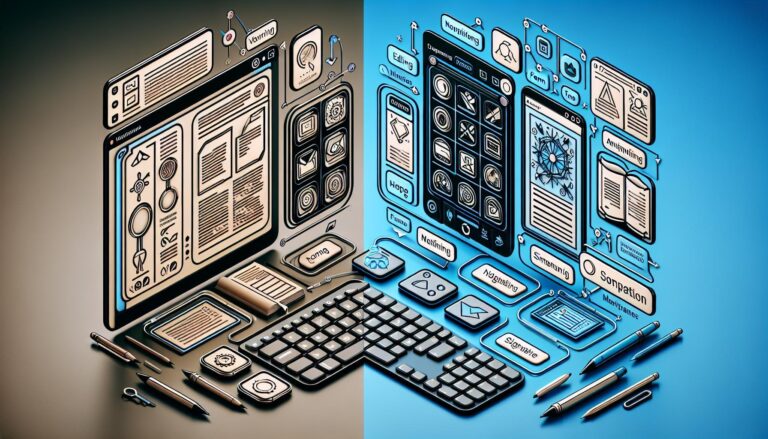
Difference Between Adobe Reader and Acrobat lies in their functionalities. Adobe Reader primarily allows users to view, print, and annotate PDF files, while Acrobat offers advanced features such as creating, editing, and converting PDFs, making it ideal for comprehensive document management.
Understanding Adobe Reader and Acrobat Overview
When considering the Difference Between Adobe Reader and Acrobat, it is crucial to understand their primary functions. Adobe Reader is a free application primarily designed for viewing, printing, and annotating PDFs. It allows users to fill out forms and provides options to highlight and comment on documents, making it a popular choice for individuals who need basic PDF functionalities without the expense of advanced tools. Conversely, Adobe Acrobat provides an extensive suite of features tailored for creating, editing, and managing PDFs. This premium software enables users to convert various file types into PDFs, edit existing PDF text and images, organize pages, and apply security measures to protect sensitive documents.
To further illustrate the Difference Between Adobe Reader and Acrobat, here’s a comparison of their key features in a simplified manner:
| Feature | Adobe Reader | Adobe Acrobat |
|---|---|---|
| Viewing PDFs | ✔ | ✔ |
| Editing PDFs | ✖ | ✔ |
| Creating PDFs | ✖ | ✔ |
| Annotating PDFs | ✔ | ✔ |
| Form filling | ✔ | ✔ |
understanding the Difference Between Adobe Reader and Acrobat is essential for selecting the right tool for your needs. While Adobe Reader might suffice for casual users who only require basic functionalities, professionals and businesses would benefit greatly from the advanced capabilities offered by Adobe Acrobat. This understanding equips users to make informed choices based on their specific document handling requirements.
Core Functionality of Adobe Reader vs. Acrobat
When exploring the Difference Between Adobe Reader and Acrobat, it’s essential to understand the core functionality each program offers. Adobe Reader is primarily designed for viewing PDF documents. Its functionality includes features such as highlighting text, adding comments, and filling out forms. Users appreciate Adobe Reader for its simplicity and ease of use, making it a go-to option for anyone needing to read PDF files without the need for advanced features. While it serves its purpose effectively, it’s important to note that Adobe Reader lacks editing capabilities and other advanced tools found in Acrobat.
On the other hand, Adobe Acrobat provides a robust suite of features aimed at professionals who require more than just viewing capabilities. With Acrobat, users can not only view PDF documents, but also create, modify, and convert files from other formats into PDF. Key functionalities include:
- Editing text and images
- Combining multiple documents into a single PDF
- Adding secure signatures
- Advanced form filling and creation
This comprehensive toolkit makes Acrobat indispensable for anyone seeking to manage documents in a professional capacity. Thus, the notable Difference Between Adobe Reader and Acrobat lies in their intended use, with Reader catering to casual users and Acrobat serving the needs of businesses and professionals.
Features Unique to Adobe Acrobat
When exploring the Difference Between Adobe Reader and Acrobat, some distinct features set Acrobat apart, making it the preferred choice for professionals and businesses. Firstly, Acrobat enables users to create PDFs from a variety of file formats, including Word documents, PowerPoint presentations, and even images. More than just conversion, it offers robust editing tools that allow for text manipulation, image adjustments, and formatting changes directly within the PDF. This level of versatility is not available in Adobe Reader, which primarily focuses on viewing and commenting functionalities.
Another key differentiator is the collaboration and security features embedded in Acrobat. Users can add comments, track changes, and manage feedback efficiently, which enhances teamwork on projects that require multiple inputs. Furthermore, Acrobat provides advanced security options like password protection, redaction for sensitive information, and digital signatures. These essential tools cater to businesses that need to ensure confidentiality and integrity, highlighting a significant Difference Between Adobe Reader and Acrobat in terms of functionality and use cases.
Usability and User Interface Comparison
When exploring the difference between Adobe Reader and Acrobat, it’s essential to dive into their usability and user interface elements. Adobe Reader is lauded for its simplicity and ease of navigation, making it an ideal choice for users who primarily require straightforward PDF viewing and basic annotation functionalities. Its intuitive layout allows users to open and read documents seamlessly, providing features like text highlighting and note-taking without overwhelming first-time users. This simplicity supports efficient tasks, appealing to those who seek quick access to PDF files.
On the other hand, Adobe Acrobat offers a more comprehensive suite of tools, catering to professionals who need advanced capabilities. While its interface may seem initially complex, it is designed to accommodate a range of tasks such as editing, converting, and creating PDFs. Users can take advantage of features like:
- Form creation and data collection
- Advanced editing options.
- Enhanced security features.
- Collaboration tools for team projects.
Thus, the difference between Adobe Reader and Acrobat is significant in terms of functionality and potential use cases. Users prioritizing speed and simplicity may lean towards Reader, while those needing complex functionalities will find Acrobat invaluable.
File Creation Versus File Viewing
When it comes to handling PDF documents, understanding the Difference Between Adobe Reader and Acrobat is crucial for users. Adobe Reader excels as a free tool primarily designed for viewing PDF files. Its simplicity and user-friendly interface allow users to open, read, and print documents without any hassle. Key features of Adobe Reader include:
- Basic PDF viewing capabilities
- Highlighting and commenting tools
- Form filling
- Digital signature support
On the other hand, Acrobat offers a more robust suite of tools for creating, editing, and manipulating PDF files. The Difference Between Adobe Reader and Acrobat becomes clear when it comes to functionality. Adobe Acrobat provides advanced features such as:
- Complete document creation and editing
- Document security options, including password protection
- Integration with cloud services for easier sharing
- Conversion of various file types to PDF
Editing Capabilities in Acrobat
One of the most significant points of the Difference Between Adobe Reader and Acrobat lies in the editing capabilities offered by each application. While Adobe Reader provides a basic platform for viewing and commenting on PDFs, it lacks robust editing features. In contrast, Acrobat is designed for users who require more advanced functionalities. With Acrobat, you can easily perform tasks such as:
- Editing text and images: Modify document content, change fonts, and resize or replace images.
- Organizing PDF pages: Rearrange, rotate, delete, or insert new pages to craft a cohesive document.
- Annotating and commenting: Add notes, highlights, and drawings to provide insights and feedback directly on the document.
The editing tools in Acrobat serve professionals, students, and anyone needing a polished final product. Additionally, Acrobat enables users to convert various formats into PDFs and vice versa, making it versatile for document generation and manipulation. This leads us back to the Difference Between Adobe Reader and Acrobat: while Reader can handle simple tasks, Acrobat opens a comprehensive suite of editing options which significantly enhances productivity for users involved in detailed document preparation.
| Edit Capability | Adobe Reader | Acrobat |
|---|---|---|
| Text Editing | No | Yes |
| Image Editing | No | Yes |
| Page Organization | No | Yes |
| Conversion Features | Limited | Comprehensive |
As you can see, the disparity in editing capabilities highlights the clear Difference Between Adobe Reader and Acrobat. For those needing extensive editing and document creation, Acrobat emerges as the clear choice, while Adobe Reader remains an excellent tool for simple viewing and markup. These key distinctions make it essential for users to evaluate their needs before selecting the software best suited for their tasks.
Collaboration Tools and Features
When considering the difference between Adobe Reader and Acrobat, it’s essential to examine their . Adobe Acrobat provides a versatile set of tools that empower users to not only create but also collaborate effectively on PDF documents. With features like commenting, highlighting, and drawing, teams can easily provide feedback and make suggestions in real time. The ability to share documents via Adobe Document Cloud ensures that members can access the latest versions effortlessly, facilitating a fluid, interactive environment for discussions and revisions.
In contrast, Adobe Reader primarily serves as a viewer, lacking the advanced collaborative functionalities found in Acrobat. While it supports basic commenting, the experience is markedly limited compared to Acrobat’s offerings. For users seeking a more comprehensive toolkit for collaboration, Acrobat shines with features such as document comparison, shared reviews, and integration with apps like Microsoft Teams and Dropbox. This creates a seamless workflow that highlights the significant difference between Adobe Reader and Acrobat, making Acrobat the better choice for teams that require robust collaboration capabilities.
Security and Document Protection Insights
When considering the difference between Adobe Reader and Acrobat, it’s crucial to understand the respective security features each software offers for document protection. Adobe Acrobat provides a broader array of functionalities focused on advanced security measures, enabling users to set permissions on documents, password-protect sensitive files, and employ encryption techniques. In contrast, Adobe Reader allows users to view PDFs without editing options, limiting any potential risk associated with unauthorized file alterations. The focus here is on safety and compliance, particularly for businesses handling sensitive information.
Furthermore, both applications facilitate digital signatures, but Acrobat excels with its enhanced options for document verification and authentication. This aspect becomes increasingly relevant for organizations that require strict adherence to compliance standards. To illustrate the key differences in security features, consider the following comparison:
| Feature | Adobe Reader | Adobe Acrobat |
|---|---|---|
| Viewing PDFs | ✔️ | ✔️ |
| Edit PDF | No | ✔️ |
| Password Protection | No | ✔️ |
| Digital Signatures | ✔️ | ✔️ |
| Document Encryption | No | ✔️ |
understanding the difference between Adobe Reader and Acrobat can greatly impact your document security strategy. Organizations looking to manage sensitive documents should lean towards Acrobat, while casual users may find Adobe Reader sufficient for basic functions. This distinction plays a vital role in ensuring that your digital assets remain secure and well-managed throughout their lifecycle.
Pricing Models and Subscription Options
Performance and System Compatibility
When considering the difference between Adobe Reader and Acrobat, are crucial factors to keep in mind. Adobe Reader is designed as a lightweight application that efficiently opens and views PDF documents without unnecessary overhead. It runs smoothly across various systems, making it ideal for users who simply require access to documents for reading or printing. In contrast, Acrobat is a more robust solution, tailored for users who need advanced features for creating, manipulating, and securing PDF files. Consequently, Acrobat may demand more system resources, which could affect performance on older machines or those with limited capabilities.
System compatibility further highlights the difference between Adobe Reader and Acrobat. Adobe Reader is available for a broad range of operating systems, including Windows, macOS, and mobile platforms like iOS and Android. This ensures users can access their documents from nearly any device. On the other hand, while Acrobat also supports multiple platforms, its system requirements are generally higher, limiting its use on older devices. It’s essential to check the specifications before installation, and understanding these differences can help users make informed decisions about which software best meets their needs.
| Feature | Adobe Reader | Adobe Acrobat |
|---|---|---|
| Purpose | View PDF | Create & Edit PDF |
| Performance | Lightweight | Resource-Intensive |
| System Compatibility | Wide Range Supported | Higher Requirements |
Recommendations for Specific User Needs
When deciding on the right tool for your PDF needs, it’s essential to consider what functionalities are most important for your workflow. For users who simply want to view, print, and annotate PDF documents, Adobe Reader is an excellent choice. It offers essential features such as:
- PDF viewing and printing
- Basic commenting tools
- Form filling capabilities
Conversely, if your work involves creating, editing, or securing PDF documents, Adobe Acrobat is the superior option. Its robust set of tools caters specifically to advanced users needing control over their documents. Key features of Acrobat include:
- Full editing capabilities
- Document conversion to various formats
- Enhanced security and encryption options
Below is a concise comparison table that illustrates the primary features and their applications, further elucidating the Difference Between Adobe Reader and Acrobat:
| Feature | Adobe Reader | Adobe Acrobat |
|---|---|---|
| PDF Viewing | ✅ | ✅ |
| Editing | ❌ | ✅ |
| Commenting | ✅ | ✅ |
| Form Creation | ❌ | ✅ |
| Document Security | ❌ | ✅ |
Understanding the Difference Between Adobe Reader and Acrobat can significantly enhance your productivity and ensure that you select the right software for your specific tasks. For casual users, Adobe Reader suffices, while professional environments may require the advanced features offered by Acrobat, clearly defining the tools available for different user needs.
Conclusion: Choosing the Right Tool for Your Workflow
When evaluating the difference between Adobe Reader and Acrobat, it’s crucial to align your choice with your specific workflow needs. For everyday users primarily focused on viewing and annotating PDFs, Adobe Reader offers an efficient solution with essential features. Conversely, for professionals needing advanced tools for editing, creating, and manipulating PDF documents, Adobe Acrobat stands out as the superior option. The decision often boils down to how complex your PDF interactions will be — knowing what each tool can deliver will empower you to make the most effective choice.
Consider these key factors in your decision-making process:
- Functionality: What features do you require on a daily basis?
- Ease of Use: How user-friendly do you need the software to be?
- Budget: Are you willing to invest in more advanced capabilities?
while both tools are designed to handle PDFs, understanding the difference between Adobe Reader and Acrobat helps in selecting the right one that aligns with your requirements and workflows. Properly assessing your needs will lead you to the tool that best enhances your productivity and efficiency.
Frequently Asked Questions
Q&A: The Difference Between Adobe Reader and Acrobat
Q: What are Adobe Reader and Acrobat, and what are their primary functions?
A: Adobe Reader and Acrobat are both products developed by Adobe Systems, each serving distinct but complementary purposes in the realm of PDF management. Adobe Reader, now summarized as Adobe Acrobat Reader DC, primarily serves as a free tool for users to view, print, and annotate PDF documents. On the other hand, Adobe Acrobat (available in versions such as Standard and Pro) is a robust software suite designed for more comprehensive PDF creation, editing, and organizing functionalities.
Q: Can I create PDFs with Adobe Reader?
A: No, you cannot create PDFs with Adobe Reader. This application is focused on viewing and interacting with existing PDF files. For PDF creation, you will need to use Adobe Acrobat, which provides tools for creating PDFs from various file formats and even from scanned documents.
Q: I heard Adobe Acrobat allows editing of PDFs. Does Adobe Reader have this capability as well?
A: Adobe Reader has limited editing capabilities. While users can annotate PDFs—adding comments, highlighting text, and even filling out forms—Adobe Acrobat provides extensive editing options, allowing users to modify text, images, and layouts within the PDF. If you need to change content or structure in a PDF, Acrobat is your go-to solution.
Q: Is Adobe Reader really free, or are there hidden costs?
A: Adobe Reader is completely free, providing essential functionalities without any hidden costs. Users can download it and use it without having to worry about subscription fees or purchasing necessary features. However, Adobe offers additional services and functionalities through Acrobat that do require a subscription or one-time purchase.
Q: What about security features? Are they the same in both applications?
A: Security features vary between Adobe Reader and Acrobat. Adobe Reader focuses on secure viewing by implementing cryptographic protections and offering features like password protection for opening files. Acrobat takes it a step further, providing more advanced security options such as document encryption, redaction tools for sensitive information, and certificate-based signatures, essential for more professional environments.
Q: How do collaboration features differ between the two applications?
A: Adobe Reader enables basic collaboration, allowing users to add comments and annotations to shared documents. Acrobat, however, excels in collaboration with advanced features like shared reviews, document comparison, and tracking changes in real time, making it ideal for team projects or professional use cases requiring seamless cooperation.
Q: Which one should I choose for my business needs?
A: The choice between Adobe Reader and Acrobat largely depends on your specific needs. If your primary requirement is to view and annotate PDFs, Adobe Reader is perfect for you. However, if your business involves creating, editing, and sharing documents with advanced features to streamline workflows, Adobe Acrobat will be the better investment.
Q: Are there alternative options to Adobe Reader and Acrobat?
A: Yes, there are several alternatives to Adobe Reader and Acrobat, including free options like Foxit Reader and PDF-XChange Editor for viewing and annotating PDFs. For editing capabilities, options like Nitro Pro and Smallpdf offer functionalities similar to Acrobat. However, the choice should align with the specific features you value most and the compatibility with your workflow.
—
With this understanding of the distinctions between Adobe Reader and Acrobat, users can make informed choices tailored to their PDF needs. Whether it’s simple viewing or in-depth document management, both tools stand ready to serve your digital documentation requirements!
Concluding Remarks
understanding the difference between Adobe Reader and Acrobat is essential for choosing the right tool for your PDF needs. While Adobe Reader offers basic viewing features, Adobe Acrobat excels in editing and creation capabilities. Knowing the difference between Adobe Reader and Acrobat will enhance your PDF experience significantly.