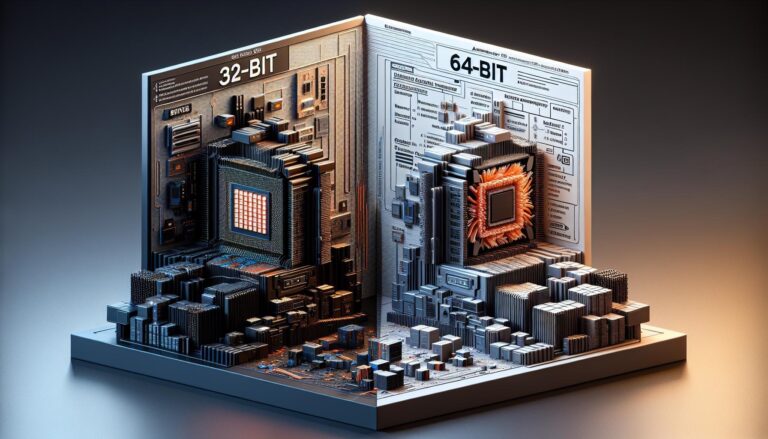
Difference Between 32 and 64 Bit is a crucial topic for anyone navigating the world of computing. This article delves into the fundamental distinctions between 32-bit and 64-bit systems, helping you understand their implications on performance, memory usage, and software compatibility.
Understanding the Basics of 32-Bit and 64-Bit Architectures
The difference between 32 and 64 bit architectures primarily relates to how data is processed and the amount of memory that can be utilized. In a 32-bit system, the processor can handle a maximum of 232 addressable memory locations, which amounts to around 4 GB of RAM. Conversely, a 64-bit architecture can manage 264 addressable locations, equating to approximately 18 exabytes of RAM—a theoretical limit that far exceeds current hardware capabilities. This increase in addressable memory allows 64-bit systems to run more applications simultaneously and improves performance for large-scale computations, databases, and applications that require significant memory resources.
Furthermore, the difference between 32 and 64 bit also extends to performance optimizations and software compatibility. Many modern applications are developed to exploit the advantages of 64-bit systems, allowing them to run faster and more efficiently. Here are a few key differences:
- Data Processing: 64-bit processors can handle more data at once compared to 32-bit processors.
- Operating System: 64-bit operating systems support both 32-bit and 64-bit applications, while 32-bit systems can only run 32-bit applications.
- Security Features: 64-bit architectures often support advanced security features, such as hardware-based Data Execution Prevention (NX Bit).
| Feature | 32-Bit | 64-Bit |
|---|---|---|
| Max Memory Supported | 4 GB | Over 18 Exabytes |
| Data Width | 32 Bits | 64 Bits |
| Application Compatibility | Only 32-Bit Apps | 32 & 64-Bit Apps |
understanding the difference between 32 and 64 bit systems is crucial for making informed decisions when upgrading hardware or software. With the ongoing advancement of technology, 64-bit systems are becoming increasingly standard, enabling users to fully harness the power of modern computing.
Exploring the Impact of Bit Architecture on Performance
The difference between 32 and 64 Bit architectures significantly influences the performance of computing systems. At its core, architecture refers to the size of the data types that the CPU can process at one time. A 64-bit architecture allows for a larger amount of RAM to be utilized, which can enhance performance in memory-intensive applications. When systems run 32-bit software on a 64-bit processor, the limitations of the older architecture often become apparent, resulting in slower processing speeds and reduced efficiency.
Furthermore, the advantages of 64-bit architecture extend into multitasking and modern software capabilities. Users benefit from the ability to run multiple applications simultaneously without lag, largely due to the increased addressing capacity. To illustrate this, consider the following comparison:
| Feature | 32 Bit | 64 Bit |
|---|---|---|
| Maximum RAM Support | 4 GB | Over 16 EB (Exabytes) |
| Performance in Modern Applications | Limited | Enhanced |
| Integer and Floating-Point Calculations | Limited to 32-bit operations | Can execute 64-bit operations natively |
This stark contrast emphasizes the difference between 32 and 64 Bit systems and their impact on overall computational performance. As software continues to evolve, promoting more complex operations, the transition to 64-bit processing becomes increasingly critical for both developers and users alike.
Memory Addressing: How 32-Bit and 64-Bit Systems Differ
The fundamental difference between 32 and 64 bit systems lies in their memory addressing capabilities. A 32-bit architecture can address a maximum of 4 GB of RAM, which is often not sufficient for modern applications that require more resources for optimal performance. In contrast, 64-bit systems can theoretically address up to 16 exabytes of RAM, vastly exceeding current hardware limitations and allowing system performance to scale dramatically. This increased addressing capability permits 64-bit applications to handle larger datasets more efficiently, ultimately enhancing usability in memory-intensive scenarios.
Moreover, the way these systems handle data types and instructions also demonstrates significant variations. A 32-bit processor can only process 32 bits of data in a single instruction, while a 64-bit processor can manage 64 bits at once, leading to improved performance in computational tasks. The following features outline the key distinctions in architecture:
- Memory Limits: Up to 4 GB (32-bit) vs. Up to 16 EB (64-bit)
- Data Handling: 32 bits per instruction (32-bit) vs. 64 bits per instruction (64-bit)
- System Efficiency: Lower efficiency for resource-heavy applications (32-bit) vs. higher efficiency and speed for demanding tasks (64-bit)
| Aspect | 32-Bit System | 64-Bit System |
|---|---|---|
| RAM Support | Max 4 GB | Max 16 EB |
| Data Processing | Single 32-bit Instruction | Single 64-bit Instruction |
| Application Support | Limited to 32-bit Apps | Support for 64-bit Apps |
Recognizing the difference between 32 and 64 bit systems is crucial for selecting the appropriate infrastructure for your computing needs. Modern applications are increasingly optimized for a 64-bit environment, making it essential for users to transition from older 32-bit systems, especially as software continues to evolve towards higher performance and resource demands.
Software Compatibility: Running Applications Across Architectures
In today’s computing landscape, the difference between 32 and 64 bit architectures profoundly impacts software compatibility. Applications designed for a 32-bit system can seamlessly run on a 64-bit system, thanks to the built-in emulation layer offered by most modern operating systems. However, the reverse is not true; 64-bit applications typically cannot run on a 32-bit system. This discrepancy necessitates careful consideration by developers regarding target user systems and application capabilities, ensuring that the software will function correctly across diverse environments.
Moreover, understanding the difference between 32 and 64 bit can help users make informed choices when selecting software. Many software suites offer dual versions to cater to both architectures, often found in their system requirements. Here’s a simple comparison of key features affected by the architecture:
| Feature | 32 Bit | 64 Bit |
|---|---|---|
| Max Memory Usage | 4 GB | Unlimited (Theoretical) |
| Software Compatibility | Only 32-bit | 32-bit and 64-bit |
| Performance | Moderate | High (for supported applications) |
Understanding these distinctions can guide users and developers alike in navigating the complexities of application design, ultimately enhancing user experience while leveraging the advancements offered by a 64-bit architecture. The difference between 32 and 64 bit often plays a crucial role in determining the capabilities of software applications, influencing not just performance but also usability across various devices and operating systems.
The Role of RAM: A Look at Memory Utilization in 32-Bit vs 64-Bit
When examining the Difference Between 32 and 64 Bit, one of the most significant factors is the way RAM (Random Access Memory) is utilized. A 32-bit system can address a maximum of 4GB of RAM, and often, due to system reserved memory and overhead, the practical limit is reduced even further—typically around 3.2GB to 3.5GB. In contrast, a 64-bit architecture significantly expands this capacity, theoretically allowing for up to 18.4 million TB of RAM, though practical limits imposed by the operating system and hardware configurations usually cap this at lower values. This extensive addressable space in 64-bit systems empowers users to run more applications simultaneously and handle larger datasets without the risk of slowdowns or crashes related to memory exhaustion.
Moreover, the efficiency of memory utilization in 64-bit architectures enhances performance through the use of additional registers and instruction sets. Programs designed for 64-bit systems can not only access more memory but can also process data more effectively thanks to increased data bus width and enhanced parallel processing capabilities. This is a crucial aspect in understanding the Difference Between 32 and 64 Bit, as software developers are increasingly optimizing programs for 64-bit environments to leverage these advantages. Here’s a quick comparison of RAM utilization:
| Aspect | 32-Bit Systems | 64-Bit Systems |
|---|---|---|
| Max RAM Addressable | 4 GB | Up to 18.4 million TB |
| Practical RAM Limit | 3.2 – 3.5 GB | Varies by OS/hardware |
| Performance | Limited | Enhanced with multi-tasking |
Processing Power: Evaluating the Speed and Efficiency Differences
The difference between 32 and 64 bit architectures is most prominently showcased in their processing power, influencing not just speed but also how efficiently tasks are executed on computers. A 64-bit system can handle more data at once compared to a 32-bit system, which translates into faster processing times. For instance, while a 32-bit processor can utilize around 4 GB of RAM, a 64-bit processor can theoretically support up to 16 exabytes, allowing for better multitasking and improved performance in demanding applications. This difference becomes critical when running resource-intensive programs, such as modern games or professional software for video editing and graphic design.
In practical terms, the efficiency of 64-bit systems also extends to their ability to manage larger files and perform complex calculations quicker than their 32-bit counterparts. Consider the following aspects when evaluating the difference between 32 and 64 bit:
| Aspect | 32 Bit | 64 Bit |
|---|---|---|
| Memory Addressing | Up to 4 GB | Over 16 exabytes |
| Data Processing | 32 bits per clock cycle | 64 bits per clock cycle |
| Efficiency in Software | Limited support for modern applications | Optimal for modern applications |
As technology continues to evolve, understanding the difference between 32 and 64 bit becomes essential for users seeking to maximize their systems’ capabilities. Transitioning to a 64-bit system can ultimately mean not just faster speeds, but also a more efficient workflow in an age where computing demands are steadily increasing.
Choosing the Right Architecture for Your Needs
When it comes to selecting the right architecture for your computer’s operating system and applications, understanding the difference between 32 and 64 bit is crucial. The key factors to consider are performance, memory accessibility, and software compatibility. A 64-bit architecture, for example, can handle larger amounts of RAM, which significantly enhances performance for resource-intensive applications such as video editing, gaming, and data analysis. On the other hand, 32-bit systems, while they may operate efficiently for basic tasks and older software, are limited in their memory usage (up to 4 GB). Therefore, if your work involves heavy multitasking or office tasks requiring more than a few applications to run simultaneously, opting for 64-bit is a smarter choice.
Another essential aspect to contemplate is the software ecosystem that accompanies each architecture. Many modern applications are optimized for 64-bit, taking full advantage of the architecture’s capabilities. However, if you rely on legacy software specifically designed for a 32-bit environment, you may run into compatibility issues. To give you a clearer picture of the difference between 32 and 64 bit, consider the following table illustrating their key distinctions:
| Feature | 32 Bit | 64 Bit |
|---|---|---|
| Maximum RAM Usage | 4 GB | 128 GB+ |
| Performance with Large Files | Limited | Enhanced |
| Software Support | Older Software Primarily | Modern Applications |
Ultimately, the difference between 32 and 64 bit boils down to your specific use case and future-proofing your setup. If ideal performance and higher memory capacity align with your goals, then 64-bit is the way to go. Conversely, if you’re satisfied with basic computing tasks and have no immediate need for high-end applications, a 32-bit system might still serve your purposes adequately.
Upgrading From 32-Bit to 64-Bit: What to Expect
Upgrading from 32-bit to 64-bit architecture introduces a range of enhancements that can significantly impact your computing experience. One of the most noticeable differences is the ability to utilize more RAM. With a 64-bit system, you can access over 4 GB of memory, a limitation that comes with 32-bit systems. This means improved multitasking capabilities, allowing you to run more applications simultaneously without experiencing slowdowns. Additionally, software designed for 64-bit architecture is often optimized for better performance, taking full advantage of the increased memory and processing power available.
Moreover, transitioning to a 64-bit platform opens doors to advanced features and applications that aren’t available in a 32-bit environment. As technology progresses, many modern applications and games are designed with 64-bit compatibility in mind, meaning you may miss out on vital updates and functionalities on a 32-bit system. To summarize the key differences between 32 and 64 bit, consider the following points:
- Memory Access: 32-bit allows up to 4 GB; 64-bit can support much more.
- Performance: Enhanced processing capabilities on 64-bit architecture.
- Software Compatibility: Newer applications are often designed for 64-bit systems.
| Aspect | 32-Bit | 64-Bit |
|---|---|---|
| Maximum RAM | 4 GB | Over 4 GB |
| Performance | Limited | Enhanced |
| Compatibility | Older applications | Modern applications |
Understanding the difference between 32 and 64 bit not only aids in making informed decisions about your hardware but also prepares you for an ecosystem where performance is paramount. This strategic upgrade can also enhance security, as 64-bit operating systems enable additional security features not supported by 32-bit systems. Therefore, considering these factors while making your transition can lead you into a robust computing environment.
Common Myths About 32-Bit and 64-Bit Systems
Another prevalent misconception is that all software is compatible with both architectures. Many users believe that 64-bit systems can run all 32-bit applications without issue, but that’s not always the case. Some applications may require specific versions or additional dependencies. Additionally, users often think that upgrading to a 64-bit system will automatically provide a significant advantage, overlooking the need to check whether their hardware and software will fully support the difference between 32 and 64 bit environments.
Future Trends: The Shift Towards 64-Bit Dominance
As technology continues to advance, the difference between 32 and 64 bit architectures is becoming increasingly significant. With the growing demand for high-performance applications—from gaming to data analysis—64-bit systems are poised to dominate the market. This transition is driven by several factors, including enhanced processing power and improved memory management. Users can expect faster performance and the ability to run resource-intensive applications without the limitations that accompany 32-bit systems.
Moreover, the software ecosystem is shifting towards 64-bit compatibility, with many operating systems and applications dropping support for 32-bit versions. This reflects a broader trend of optimizing software for modern hardware capabilities. As developers focus on the difference between 32 and 64 bit, they are recognizing the advantages of utilizing the larger address space offered by 64-bit systems. Key benefits include:
- Increased memory addressability: Up to 18.4 million TB of RAM support.
- Enhanced performance: Better multitasking and smoother execution of applications.
- Future-proofing: Alignment with modern computing needs and software requirements.
Practical Recommendations for Users and Developers
Understanding the difference between 32 and 64 bit architecture is crucial for effective software development and usage. For developers, choosing the right architecture can impact application performance and compatibility. Here are a few recommendations to keep in mind:
- Target Audience: Identify the user base and their hardware capabilities. If most users operate on 32-bit systems, ensure your application maintains compatibility.
- Utilize Mixed Architectures: When feasible, provide both 32-bit and 64-bit versions of your software to maximize accessibility and performance for all users.
- Leverage 64-Bit Advantages: For performance-critical applications, opt for 64-bit. It benefits from increased memory capacity and can handle larger datasets efficiently.
For users, understanding the difference between 32 and 64 bit can enhance your experience with software and hardware. Here are some practical tips to consider:
- Check System Compatibility: Always verify if your operating system is 32-bit or 64-bit, as running a 64-bit software on a 32-bit OS is not possible.
- Invest in 64-Bit Hardware: As software increasingly moves toward 64-bit architecture, upgrading your hardware will ensure you can take advantage of advanced applications.
- Monitor Resource Usage: Users running 64-bit applications should actively manage resource usage to prevent performance slowdown.
| Feature | 32-Bit | 64-Bit |
|---|---|---|
| Memory Addressing | Up to 4 GB | Over 18 EB |
| Performance | Limited | Enhanced for large applications |
| Application Compatibility | More universal | Limited backward compatibility |
Conclusion: Making Informed Decisions on Bit Architecture
As you navigate the landscape of computing architecture, understanding the difference between 32 and 64 bit systems is essential for making informed choices tailored to your needs. Both architectures have their unique advantages, appeals, and use cases. Generally, 64-bit systems dominate the modern environment, capable of handling larger amounts of RAM and providing better performance for demanding applications, while 32-bit systems may still offer compatibility solutions for older software. Key considerations should include the type of applications you’ll be running, the operating systems involved, and the hardware specifications of your device.
When contemplating the difference between 32 and 64 bit, it’s wise to evaluate your requirements methodically. Here are a few critical factors to consider:
- Performance Needs: If you routinely engage in resource-intensive tasks, a 64-bit architecture is better suited for seamless execution.
- Software Compatibility: Ensure that essential programs are optimized for your chosen architecture to avoid potential functionality issues.
- Future-Proofing: Opting for 64-bit now may save you from needing to upgrade your system sooner as software demands evolve.
Ultimately, gaining a comprehensive understanding of the difference between 32 and 64 bit systems can empower you to make strategic decisions, ensuring that your system aligns with both current and future computing needs. Whether you’re upgrading an existing setup or purchasing a new device, weighing these factors will enable you to choose wisely.
Frequently Asked Questions
Q&A: Understanding the Difference Between 32-Bit and 64-Bit Systems
Q1: What exactly do “32-bit” and “64-bit” refer to?
A1: At their core, “32-bit” and “64-bit” refer to the way a computer’s processor handles information. Specifically, it indicates the amount of data the processor can process at once and the amount of memory it can address. A 32-bit system can handle data in 32-bit chunks, while a 64-bit system can handle data in 64-bit chunks, allowing for more efficient processing and greater memory usage.
Q2: Why does it matter whether my system is 32-bit or 64-bit?
A2: The bit architecture significantly influences performance and capability. A 64-bit processor can manage more RAM, theoretically up to 18.4 million TB, compared to the 4 GB limit of a 32-bit architecture. This means for resource-intensive applications—like video editing or gaming—a 64-bit system can deliver far superior performance.
Q3: Can I run 64-bit software on a 32-bit system?
A3: No, compatibility does not work that way. A 32-bit system cannot run 64-bit software due to limitations in its architecture. However, the reverse is true; 64-bit systems can typically run both 32-bit and 64-bit applications thanks to built-in compatibility layers.
Q4: What about operating systems? Are there 32-bit and 64-bit versions?
A4: Yes, operating systems come in both flavors to match your hardware. When you install an OS, you would choose the version that aligns with your processor’s architecture. Using a 64-bit OS on a compatible machine unlocks the full potential of a 64-bit processor, allowing for more efficient multitasking and enhanced security features.
Q5: How does memory usage differ between the two systems?
A5: In a 32-bit system, applications can only access a maximum of 4 GB of RAM, often limited even further by the operating system. In contrast, a 64-bit system can use significantly larger amounts of RAM, which is crucial for running newer software that requires vast memory to perform optimally.
Q6: Is there a performance difference for everyday tasks between 32-bit and 64-bit?
A6: For basic tasks like web browsing or word processing, you might not notice a significant performance difference between 32-bit and 64-bit systems. However, as applications become more complex and demanding, using a 64-bit system can lead to smoother performance and faster processing speeds, especially when multitasking.
Q7: What’s the bottom line? Should I choose a 32-bit or 64-bit system?
A7: In most cases today, a 64-bit system is the preferred choice. With modern software and operating systems leaning towards 64-bit architecture, adopting a 64-bit system offers better performance, enhanced security measures, and future-proofing against evolving technology demands. Unless you have a specific need for a 32-bit environment, opting for 64-bit is generally the way to go!
Q8: Are there any downsides to moving to a 64-bit system?
A8: While 64-bit systems are generally more advantageous, some older applications may only be available in 32-bit format, and certain hardware drivers may not have 64-bit support. Additionally, 64-bit software can require more memory and processing power to function, which could be a consideration for older hardware.
Q9: what should I take away from the 32-bit versus 64-bit discussion?
A9: The key takeaway is that if your hardware supports it, a 64-bit system is typically the better option, providing enhanced capabilities for memory usage, processing power, and compatibility with modern software. Understanding these distinctions helps you make informed decisions about your computer’s performance and longevity.
In Conclusion
understanding the difference between 32 and 64 bit systems is crucial for optimizing your computing experience. The difference between 32 and 64 bit not only affects performance but also determines the compatibility of software and hardware. Knowing these distinctions can help you make informed decisions for your technology needs.