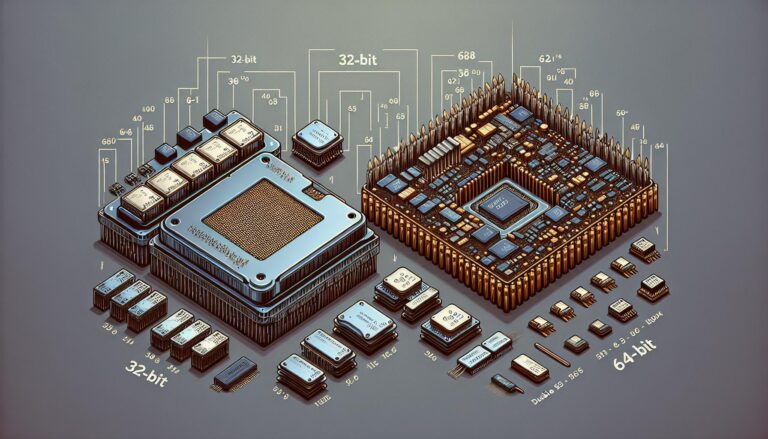
Difference Between 32 and 64 Bit Computer lies primarily in data handling capacity. A 64-bit computer can process more data at once and supports more RAM, enhancing performance for demanding applications compared to its 32-bit counterpart, which is limited to 4GB of RAM.
Understanding the Basics of 32-Bit and 64-Bit Architectures
When discussing the difference between 32 and 64 bit computer architectures, the first thing to understand is the amount of data they can handle. A 32-bit architecture can process 2^32 addressable memory locations, which amounts to approximately 4 GB of RAM. On the other hand, a 64-bit architecture expands this limit dramatically, allowing for 2^64 addressable memory locations, equating to about 16 exabytes of RAM. This significant difference enables 64-bit systems to run more applications simultaneously and manage larger datasets, making them ideal for modern computing demands.
Additionally, the differences extend beyond memory capabilities to include performance and efficiency. 64-bit processors typically offer improved instruction sets that can enhance the speed of certain tasks, such as multimedia processing and scientific calculations. Here’s a brief overview of some key distinctions:
| Feature | 32-Bit | 64-Bit |
|---|---|---|
| Memory Addressing | Up to 4 GB | Over 16 Exabytes |
| Performance | Moderate | High |
| Compatibility | Older software | Most modern software |
These aspects are crucial when evaluating the difference between 32 and 64 bit computer systems, particularly for users engaged in graphic design, gaming, and complex computational tasks. Ultimately, the choice between the two often hinges on the intended use case, with 64-bit architectures being the preferred option for those seeking robust performance and future-proofing in their computing environment.
The Historical Context: Evolution of Bit Architecture
The evolution of bit architecture has been a significant milestone in computer engineering, dictating how systems process information and utilize memory. Initially, 8-bit architecture dominated the computing landscape, allowing for a limited addressable memory space. As applications became more sophisticated and data-heavy, the shift to 16-bit and later 32-bit architectures aligned with the growing needs of software developers, enabling them to create richer, more complex applications. This transition played a crucial role in enhancing system performance and usability, laying the groundwork for today’s advanced technologies.
The advent of 64-bit computing marked a pivotal change, expanding addressable memory limits exponentially and allowing computers to handle vastly larger datasets efficiently. This architecture supports not only better multitasking and improved performance in high-demand applications but also enables modern operating systems to take full advantage of available hardware. Understanding the difference between 32 and 64 bit computer systems is essential for users to make informed choices regarding software compatibility and performance. Some key points of consideration include:
- Memory Addressing: 32-bit systems can address up to 4 GB of RAM, while 64-bit systems can theoretically address up to 16 exabytes.
- Performance: 64-bit processors can handle more data per clock cycle, improving performance in computing tasks.
- Software Compatibility: Not all software is optimized for 64-bit architecture, which may limit its potential.
Memory Management: How Much Can You Really Use?
When discussing the difference between 32 and 64 bit computer systems, a critical aspect to consider is how each architecture handles memory management. A 32-bit operating system can typically address a maximum of 4 GB of RAM, leading to notable constraints, especially for modern applications that demand more resources. In contrast, systems designed with a 64-bit architecture can harness significantly larger amounts of RAM, often exceeding the terabyte range, depending on the specific operating system and hardware capabilities. This enhanced capacity allows for improved performance in multitasking and memory-intensive applications, paving the way for a smoother user experience.
Furthermore, this level of memory management directly impacts software compatibility and system efficiency. Applications running on a 64-bit system can take full advantage of its properties, leading to faster processing times and increased efficiency. However, it’s essential to recognize that while the difference between 32 and 64 bit computer systems allows for expanded memory capabilities, not all programs benefit from this transition. Here are a few key points to consider:
- Memory Limits: 32-bit = 4 GB; 64-bit = over 18 exabytes
- Performance: Improved handling of large datasets on 64-bit systems
- Compatibility: Some older applications may only run on 32-bit
Performance Implications: Speed and Efficiency Differences
The difference between 32 and 64 bit computer architectures has significant implications on speed and efficiency. A 64-bit system processes data in larger chunks than its 32-bit counterpart, allowing it to handle more data simultaneously. This improved capacity is particularly noticeable with resource-intensive applications such as graphic design software, video editing tools, and complex simulations. As a result, systems built on a 64-bit architecture often exhibit faster boot times, quicker application launches, and smoother multitasking, making them a preferred choice for users demanding high performance.
Moreover, the efficiency of memory utilization is another key aspect where the difference between 32 and 64 bit computer systems comes into play. While a 32-bit system is limited to addressing a maximum of 4GB of RAM, a 64-bit system can support an expansive range of RAM, often in the terabytes, depending on the operating system’s capabilities. This increase allows for better handling of high-volume data processing tasks and enhances overall system performance. To illustrate, here’s a quick comparison table:
| Feature | 32-bit | 64-bit |
|---|---|---|
| Maximum RAM | Up to 4GB | Over 4GB (theoretically up to 16EB) |
| Data Processing | 32 bits at a time | 64 bits at a time |
| Performance Impact | Good for basic tasks | Optimal for demanding applications |
difference between 32 and 64 bit computer systems plays a crucial role in selecting the right hardware and software for your needs. The advancements in speed and efficiency with 64-bit systems make them indispensable for today’s high-performance computing environments, further solidifying their superiority over 32-bit architectures in numerous scenarios.Application Compatibility: What Works Best on Each System
When exploring the difference between 32 and 64 bit computer systems, one major aspect to consider is application compatibility. Generally, 64-bit systems have greater compatibility with modern software, designed specifically to take advantage of increased memory and processing power. Most high-performance applications, such as image and video editing software, sophisticated design tools, and advanced gaming platforms, are optimized for 64-bit architecture. On the other hand, 32-bit applications may run flawlessly on 64-bit systems, but they often lack the capacity to utilize the full potential of the hardware, leading to limitations in performance.
To help users navigate the landscape of software compatibility, here’s a quick breakdown of application types and their preferred operating environments:
| Application Type | Recommended System |
|---|---|
| Traditional Office Suites | 32-bit / 64-bit |
| Media Editing Software | 64-bit |
| Web Browsers | 32-bit / 64-bit |
| Advanced Games | 64-bit |
| Older Software Applications | 32-bit |
As seen, while both system types can support everyday applications, the true advantage of a 64-bit architecture becomes evident with resource-heavy programs and the latest gaming titles. Understanding the difference between 32 and 64 bit computer systems equips users to make informed decisions about software purchases and upgrades, ensuring optimal performance based on their hardware capabilities.
Choosing the Right Operating System for Your Needs
When selecting the ideal operating system, it’s crucial to consider the difference between 32 and 64 bit computer architectures. The fundamental distinction lies in how each architecture processes data. A 32-bit system can address up to 4GB of RAM, which may suffice for basic tasks such as web browsing and word processing. In contrast, a 64-bit system can manage significantly more memory, allowing for smoother multitasking and enhanced performance for resource-intensive applications such as video editing and gaming. Opting for a 64-bit operating system is often recommended for users with higher demands and those planning to run memory-hungry programs.
Additionally, compatibility plays a vital role in your decision-making process. Many modern applications and software are designed specifically for 64-bit systems, taking advantage of their increased processing capability. To further illustrate this point, consider the following:
| Feature | 32 Bit | 64 Bit |
|---|---|---|
| Max RAM Supported | 4GB | Over 16 million TB |
| Processor Instruction | Limited to 32-bit | Supports 64-bit and 32-bit instructions |
| Software Compatibility | Compatible with older software | Compatible with most modern applications |
Understanding the difference between 32 and 64 bit computer systems not only aids in choosing the correct operating system but also ensures your hardware and software work harmoniously together. Ultimately, assessing your current and future computing needs will guide you in making the best choice between a 32-bit or 64-bit operating system.
Gaming and Multimedia: Impact of Bit Levels on Experience
The significance of bit levels in gaming and multimedia can be profound, often influencing not only performance but also the overall quality of the user experience. When comparing the difference between 32 and 64 bit computer architectures, gamers commonly notice enhancements in speed, precision, and graphical fidelity. A 64-bit architecture can handle significantly larger amounts of data, allowing for improved graphics rendering and smoother gameplay mechanics. This translates to a more immersive experience as gamers can enjoy higher frame rates and richer environments with more detailed textures.
Moreover, the impact of bit levels extends beyond gaming; multimedia applications also greatly benefit from the superior capabilities of 64-bit systems. With access to a larger memory space, audio and video processing becomes far more efficient. The following factors highlight this transformation:
- Enhanced Memory Usage: 64-bit systems can utilize more RAM, ensuring smoother multitasking during demanding tasks.
- Superior Processing Power: Higher bit levels allow applications to manipulate larger data sets, crucial for high-definition media.
- Compatibility: Newer software designed for 64-bit systems often yields better performance compared to their 32-bit counterparts.
To illustrate these differences further, consider the following comparison:
| Feature | 32 Bit | 64 Bit |
|---|---|---|
| Maximum RAM | 4 GB | Over 16 million TB (theoretically) |
| Performance in Gaming | Limited | High and efficient |
| Multimedia Processing | Basic | Advanced |
Optimizing Software for 32-Bit and 64-Bit Environments
When developing software, it’s crucial to understand the difference between 32 and 64-bit computer architectures. This knowledge guides software optimization to ensure compatibility and performance across different systems. A 32-bit application can access a maximum of 4 GB of RAM, while 64-bit applications can harness much more (theoretically up to 18.4 million TB), catering to systems that require high-performance processing capabilities. As developers approach the optimization process, they should pay heed to the specific needs of their target audience, balancing performance enhancements with the practicalities of memory access and processor capabilities.
To effectively optimize software for these environments, developers should consider implementing the following strategies:
- Conditional Compilation: Use preprocessor directives to compile code specific to either 32-bit or 64-bit.
- Memory Management: Implement efficient memory usage techniques tailored to the architecture.
- Data Types: Use appropriate data types that maximize performance without compromising compatibility.
Furthermore, referencing the difference between 32 and 64-bit computer systems, developers should also conduct performance testing across various architectures. This ensures that the software runs efficiently without unnecessary bloat, adapting seamlessly to both 32-bit and 64-bit environments.
Hardware Considerations: Processor and RAM Compatibility
When considering the Difference Between 32 and 64 Bit Computer, it’s essential to evaluate how processor architecture harmonizes with RAM specifications. The processor is the heart of any computer, determining how quickly it can process data and instructions. A 32-bit processor can only address a maximum of 4 GB of RAM, which may constrain performance for more demanding applications. In contrast, a 64-bit processor can address an expansive range of memory, allowing systems to utilize significantly more RAM. This flexibility can be pivotal for users running memory-intensive applications such as video editing software or complex databases.
Additionally, RAM compatibility must align with the selected processor architecture to optimize performance. When upgrading hardware, consider the following:
- Processor Type: Ensure that your CPU supports 64-bit architecture if you’re running a 64-bit operating system.
- RAM Capacity: A 32-bit system’s limit of 4 GB might lead to inefficiencies in performance.
- Motherboard Compatibility: Check your motherboard’s specifications to confirm it supports the desired RAM configuration.
- Operating System: Choose an OS that fully utilizes your hardware’s capabilities, as this represents a key point in the Difference Between 32 and 64 Bit Computer.
Here is a brief comparison showcasing the key aspects:
| Feature | 32 Bit | 64 Bit |
|---|---|---|
| Maximum RAM Addressing | 4 GB | Up to 512 GB or more |
| Performance with Large Applications | Limited | Optimized |
| Compatibility with Older Software | High | Moderate |
| General Use | Suitable for Light Tasks | Ideal for Heavy Tasks |
The Difference Between 32 and 64 Bit Computer architectures hinges largely on how well the processor and RAM work together. For users looking to future-proof their setup or push the limits of their computing power, transitioning to a 64-bit environment is an advantageous choice.
Addressing Security: 32-Bit vs 64-Bit Vulnerabilities
When analyzing the difference between 32 and 64 bit computer architectures, security vulnerabilities emerge as a critical aspect to consider. A 32-bit system has a limited address space, which generally restricts the amount of memory available to programs. This limitation can actively contribute to security risks such as buffer overflow attacks, where malicious actors exploit the memory gaps and execute arbitrary code. In contrast, 64-bit systems can access a much larger memory range, significantly improving both security and performance. This enhanced memory management reduces the chances of memory-related vulnerabilities, allowing for more robust applications that can handle larger data securely.
Furthermore, the architectural differences also extend to how data is processed and stored. The capabilities of 64-bit processors to handle larger data types natively can bolster security protocols in applications, aiding in the prevention of common attacks that exploit integer overflow vulnerabilities. Additionally, modern operating systems that run on 64-bit architecture implement advanced security features such as Address Space Layout Randomization (ASLR) and Data Execution Prevention (DEP). These technologies make it more challenging for attackers to predict locations of critical code, thereby fortifying the distinction in security measures inherent in the difference between 32 and 64 bit computer systems.
Future-Proofing Your System: Why 64-Bit is the Way Forward
As we strive for greater efficiency and performance in computing, the transition from 32-bit to 64-bit architecture becomes imperative. One of the main advantages of moving to a 64-bit system is the enhanced memory utilization. Unlike the 4 GB limit imposed by a 32-bit architecture, 64-bit systems can address a theoretical maximum of up to 18.4 million TB of RAM, allowing for larger applications and more complex computations. This capability not only supports current software demands but also prepares your system for future advancements, ensuring that you remain relevant in a rapidly evolving technological landscape.
Additionally, 64-bit systems inherently provide better performance in multitasking and enable the execution of more demanding applications efficiently. With the growing prevalence of resource-intensive software, especially in fields like gaming and data analysis, the distinction between a 32-bit and a 64-bit environment becomes increasingly pronounced. Here’s a simple comparison that highlights the difference between 32 and 64 bit computer systems:
| Feature | 32-Bit | 64-Bit |
|---|---|---|
| Memory Addressing | Max 4 GB | Up to 18.4 million TB |
| Processing Power | Limited | Significantly Enhanced |
| Performance with Applications | Struggles with Multitasking | Efficient with Heavy Software |
| Compatibility | Older Systems | Modern Systems |
Ultimately, understanding the difference between 32 and 64 bit computer systems is crucial for making informed decisions regarding upgrades and purchases. Opting for a 64-bit architecture today ensures that your computing system is not only equipped to handle today’s demands but is also robust enough to adapt to future improvements and advancements in technology. Embracing this transition is more than just a step; it’s a leap towards a future where performance and capability truly matter.
Recommendations for Upgrading: When and How to Transition
Transitioning from a 32-bit to a 64-bit system is a significant step that can enhance your computing experience, especially as software requirements continue to evolve. Consider upgrading if you notice your system struggling with performance, particularly when running multiple applications or large files. Additionally, if you’re a gamer or content creator, moving to a 64-bit architecture allows you to access more than the 4GB of RAM limit imposed by 32-bit systems, which can significantly improve performance and responsiveness. Moreover, if your operating system or software is phasing out support for 32-bit versions, this is a clear sign that it’s time to consider a transition.
When planning your upgrade, ensure you have compatible hardware. Most modern CPUs support 64-bit architecture, but it’s essential to check specifications to confirm compatibility. Here are some tips for a smooth transition:
- Backup your data: Always ensure that important files are backed up before making any major changes.
- Upgrade your operating system: Choose a 64-bit version of your OS to unlock the full potential of your hardware.
- Install necessary drivers: Ensure all your hardware components have 64-bit drivers for optimal performance.
- Check software compatibility: Verify that your essential applications and tools are available in 64-bit versions to avoid disruptions.
The Difference Between 32 and 64 Bit Computer arises primarily from memory accessibility and performance capabilities. If you frequently run large applications or deal with extensive data processing, consider utilizing a 64-bit environment for maximum efficiency. A well-planned upgrade can transform your user experience, making your system not only faster but also more capable of handling modern software demands.
Frequently Asked Questions
Q&A: Understanding the Difference Between 32-bit and 64-bit Computers
Q1: What does it mean for a computer to be 32-bit or 64-bit?
A1: The terms 32-bit and 64-bit refer to the width of the computer’s architecture – essentially, how it processes data. A 32-bit system can handle data in 32-bit chunks, whereas a 64-bit system can manage larger chunks of data at once, allowing for increased performance in processing larger numbers and memory.
Q2: How does this difference impact performance?
A2: In simple terms, a 64-bit computer can process more data simultaneously than a 32-bit one. This is particularly advantageous in resource-intensive applications like graphic design, video editing, and gaming, where larger amounts of memory can significantly enhance performance.
Q3: What are the memory limitations of 32-bit and 64-bit systems?
A3: A 32-bit system can address a maximum of 4 GB of RAM, with some of that reserved for system use, effectively limiting user-accessible RAM to about 3.5 GB. In contrast, a 64-bit system can theoretically address up to 16 exabytes of RAM, although most operating systems currently support a maximum of 128 GB to 1 TB of RAM, vastly expanding the potential for multitasking and running complex applications.
Q4: What software compatibility challenges should I be aware of?
A4: Generally, 64-bit systems are backward-compatible with 32-bit applications, meaning you can run most older software on a 64-bit OS. However, 64-bit applications can’t run on a 32-bit OS. Thus, if you’re using newer software designed to leverage 64-bit architecture, it won’t function on a 32-bit system.
Q5: How does the choice between 32-bit and 64-bit affect gaming?
A5: Gamers will benefit from a 64-bit system, particularly with modern games that require more RAM and processing power for optimal performance. Higher resolutions, more detailed textures, and greater complexity in game worlds all require the strengths of 64-bit processing to function smoothly.
Q6: What are the implications for everyday tasks?
A6: For basic tasks such as browsing the internet, word processing, or handling emails, both 32-bit and 64-bit systems will perform adequately. However, if your usage leans toward tasks that require multitasking, such as running multiple applications simultaneously or working with large files, a 64-bit computer would provide a superior experience.
Q7: If I’m buying a new computer, should I choose 32-bit or 64-bit?
A7: If you’re in the market for a new computer, opting for a 64-bit system is advisable. Given the trajectory of software development and increasing demands for performance, a 64-bit architecture will offer future-proofing benefits, ensuring compatibility with the latest applications and operating systems.
Q8: Are there any drawbacks to going with a 64-bit system?
A8: While deploying a 64-bit system might seem beneficial, it isn’t without a few minor drawbacks. Some older hardware and software may not be compatible, meaning you might run into challenges with legacy systems. Additionally, 64-bit applications typically use more system resources than their 32-bit counterparts, potentially affecting efficiency in lesser-powered devices.
Q9: How can I determine if my current system is 32-bit or 64-bit?
A9: You can check your system type by looking into your computer’s settings. On Windows, simply go to “Settings,” click on “System,” then ”About.” Here, you’ll find the system type listed. On macOS, you can click the Apple icon, select “About This Mac,” and review the information provided. This will help you identify your architecture easily.
Q10: Is there anything else I should consider apart from the bit architecture?
A10: Beyond the bit architecture, consider other factors such as CPU speed, RAM size, storage type (SSD vs. HDD), and graphics card capabilities. These will all contribute significantly to your computer’s overall performance and capability to handle your specific needs.
Final Thoughts
understanding the Difference Between 32 and 64 Bit Computer systems is crucial when choosing the right technology for your needs. The Difference Between 32 and 64 Bit Computer architectures impacts performance, memory usage, and compatibility. Make an informed decision to enhance your computing experience effectively.